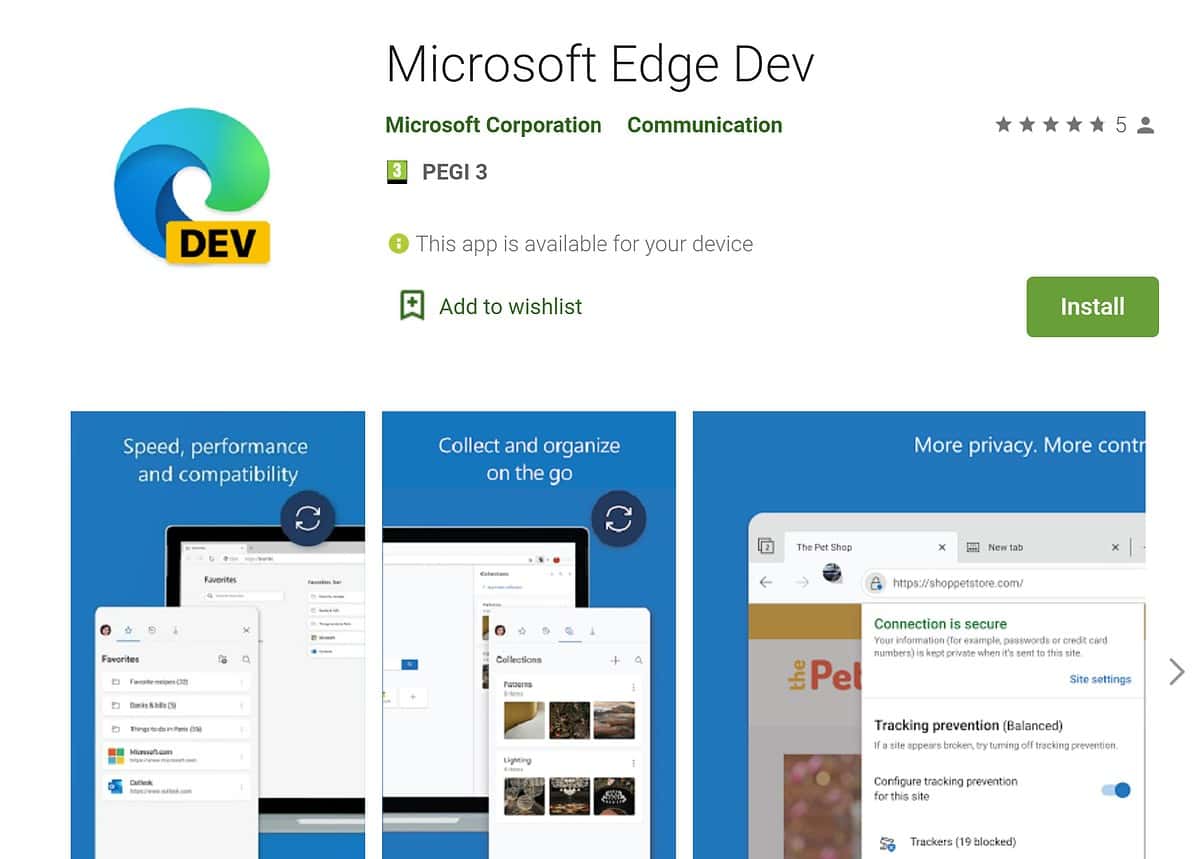
Microsoft has continued their work to unify the codebase and features of their Edge browser on the various platforms they have ported it to.
We have recently seen the results of this when Edge Canary for Android gained Microsoft’s Edge coupon service, and today we have seen another desktop feature added – improved support and more options for translating web pages.
The settings now mirror those of the desktop app, including letting you specify which languages you want to translate, and allowing you to add languages to the list. Previously the feature only had a toggle which switched Translate on and off.
The feature is currently only available in Edge Canary for Android and has not come to Edge Dev for Android yet.
Source: Leo Varela
No comments:
Post a Comment