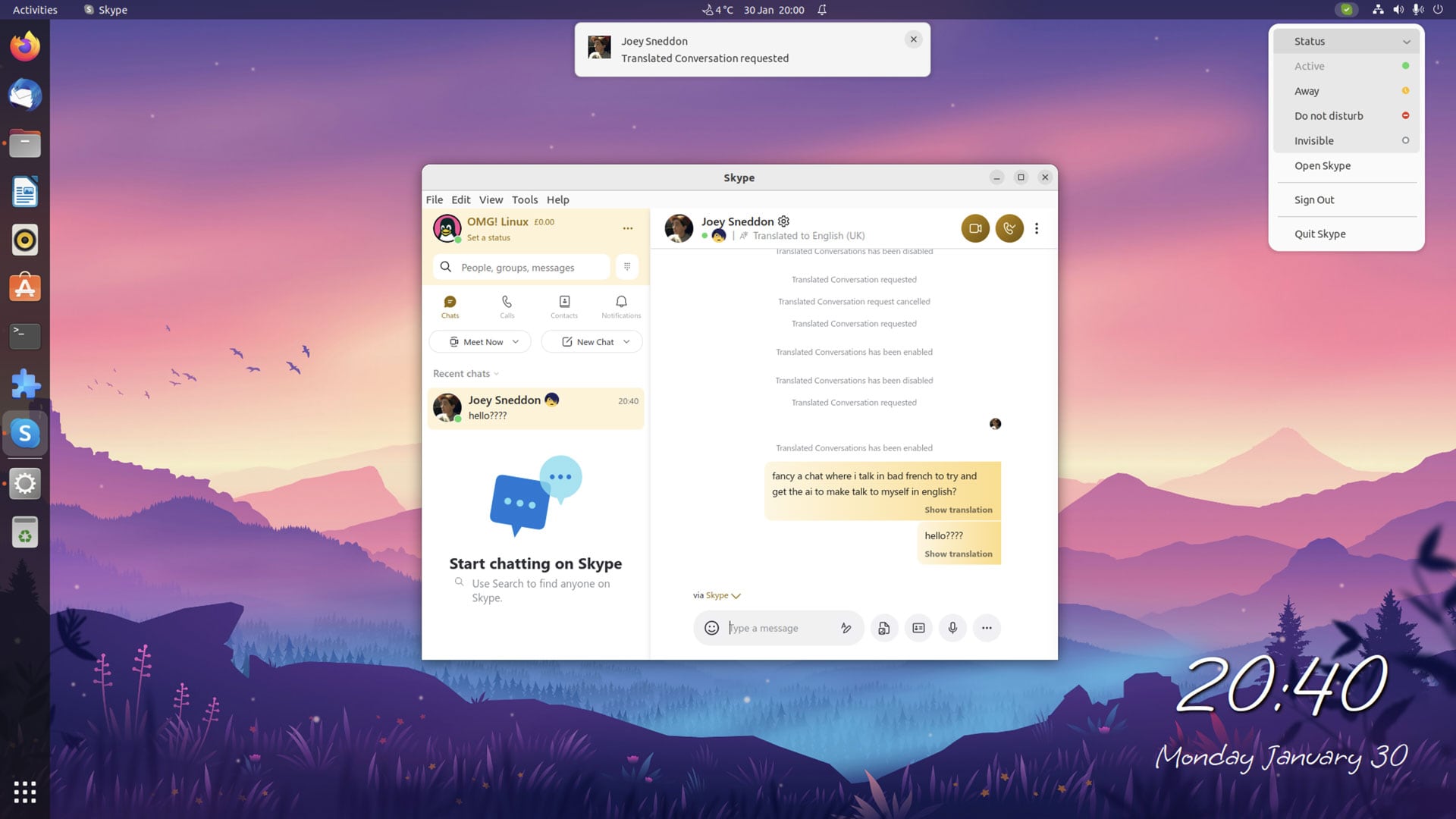
Anyone out there still using Skype?
Thought not 😉, but Microsoft just dropped a big feature update to the Skype desktop and web apps that will undoubtably be of interest to those who stuck with this icon of voice and video chat scene (we called it VoIP back in my day, get off my lawn, grumble grumble, etc).
First up: you can now customise Skype by picking from a small set of pastel hues. Similar accents were added to Skype’s iOS and Android apps recently. Alas, as the Skype app doesn’t look native on Linux I find these colour choices don’t make quite the same impact they do on other systems — but hey: better than nothing.
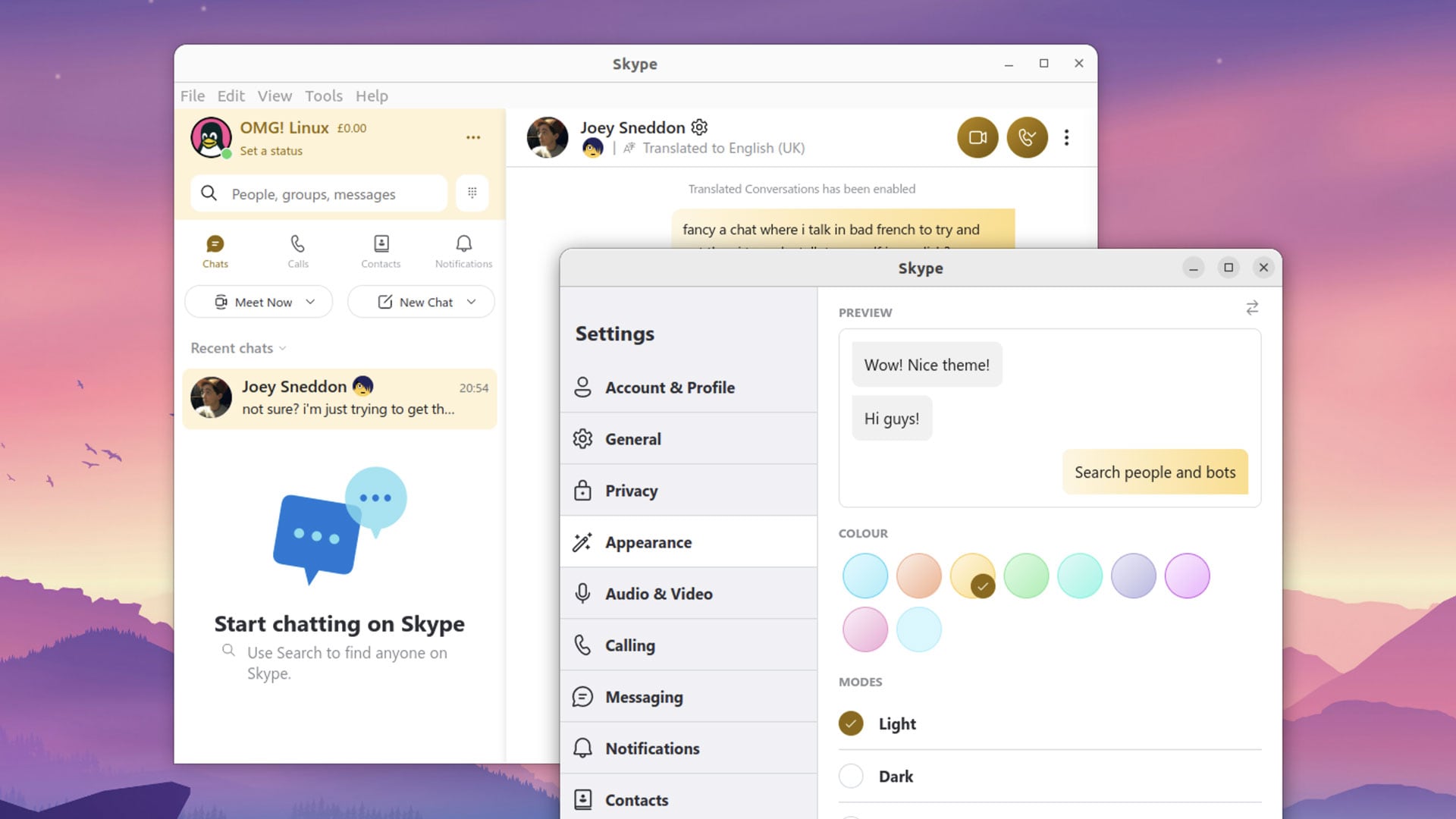
Secondly, and perhaps more interestingly, Skype (version 8.93) features Microsoft’s creepy/cool voice “TruVoice” translation feature. On a purely technical level it’s pretty mind-blowing. Apple and Google have demoed similar things before, but it’ll arguably get more use here, in an app of this kind.
The feature “…uses AI to automatically detect the languages being spoken during a video call and translate them in real time” (the cool part). But it also has a natural language option that uses AI to mimic your voice in real-time, based on what you say (the creepy part).
Microsoft shared this video back in December to demonstrate the feature in more detail:
Lest anyone be worried, Skype’s voice translation feature is NOT enabled by default. To make use of it you have to send a translation request to each contact individually, and it only works if they accept. Around 42 languages are supported by the feature (which is impressive) but you may want to read over the privacy policy before using it.
Other changes in this update to Skype include a set of miscellaneous settings tweaks, bug fixes, and the ability to manage Caller ID from within the Skype app itself.
Download Skype for the Windows, macOS, and Linux from the Skype website. Linux installers are provided as RPM or DEB, but the app is also available from Canonical’s Snap Store.
- (via: Neowin)
No comments:
Post a Comment