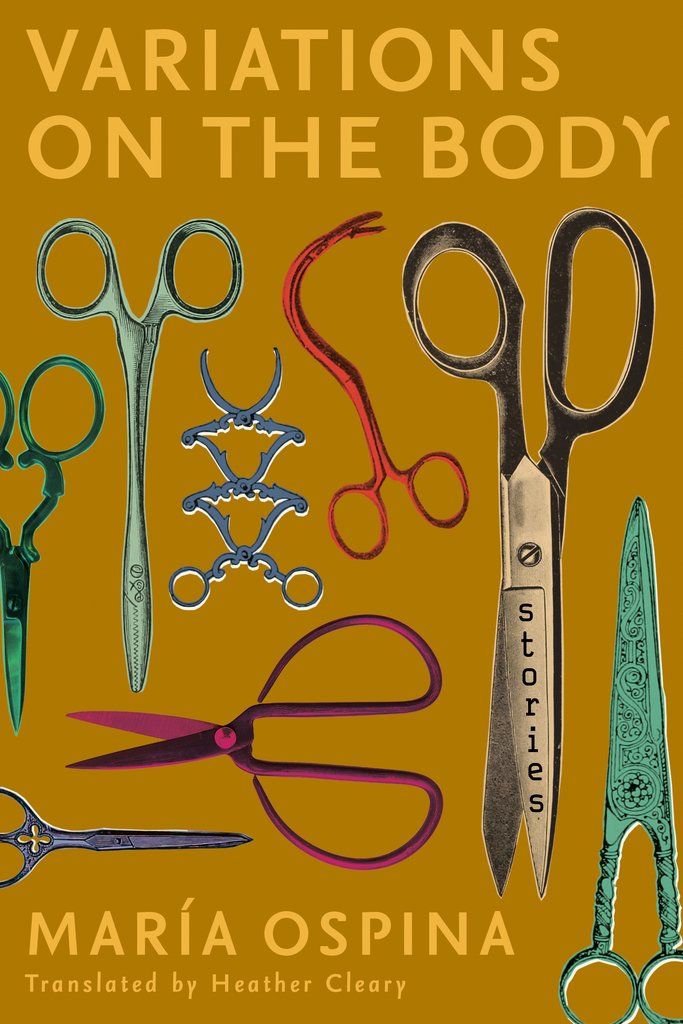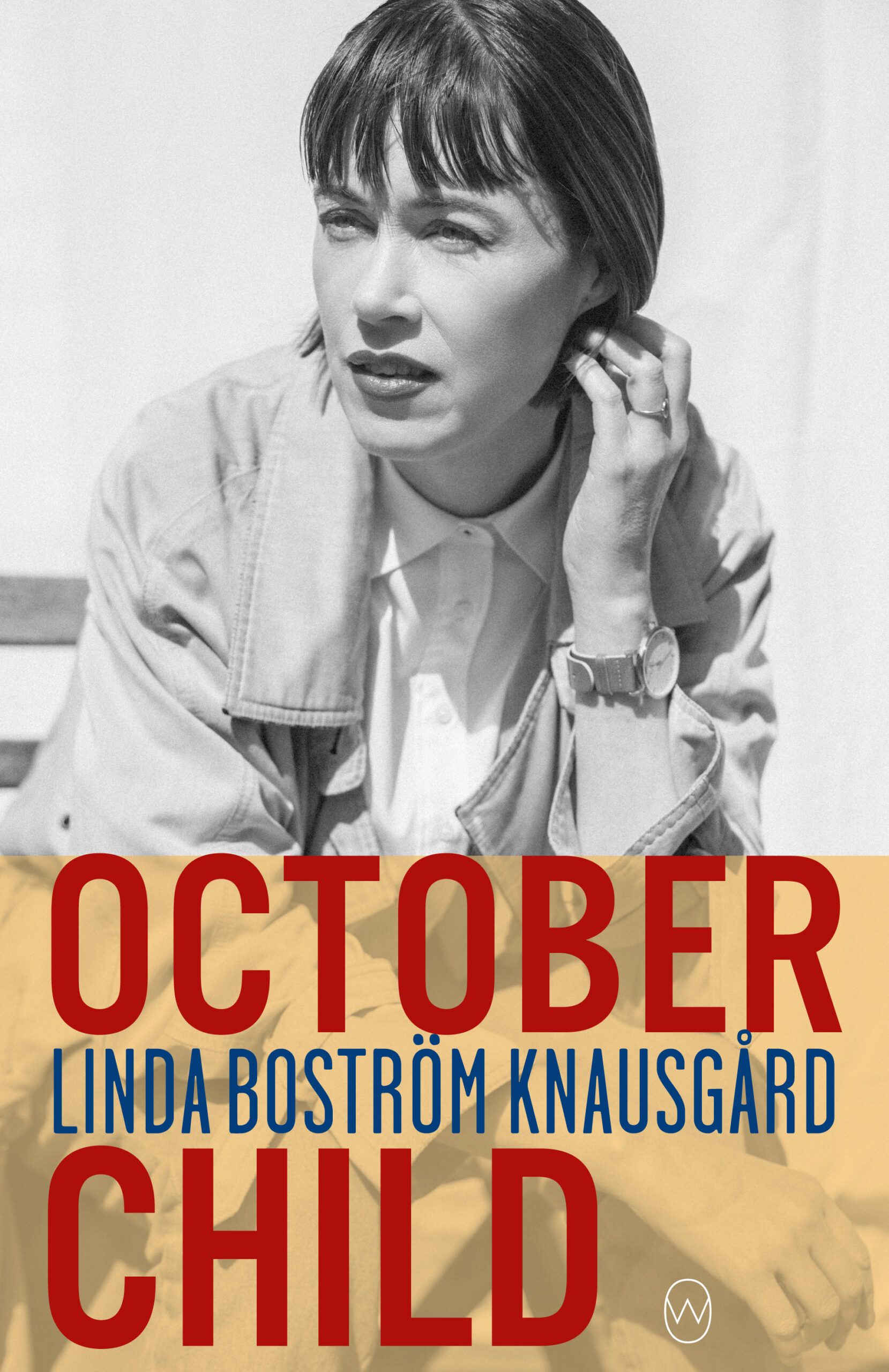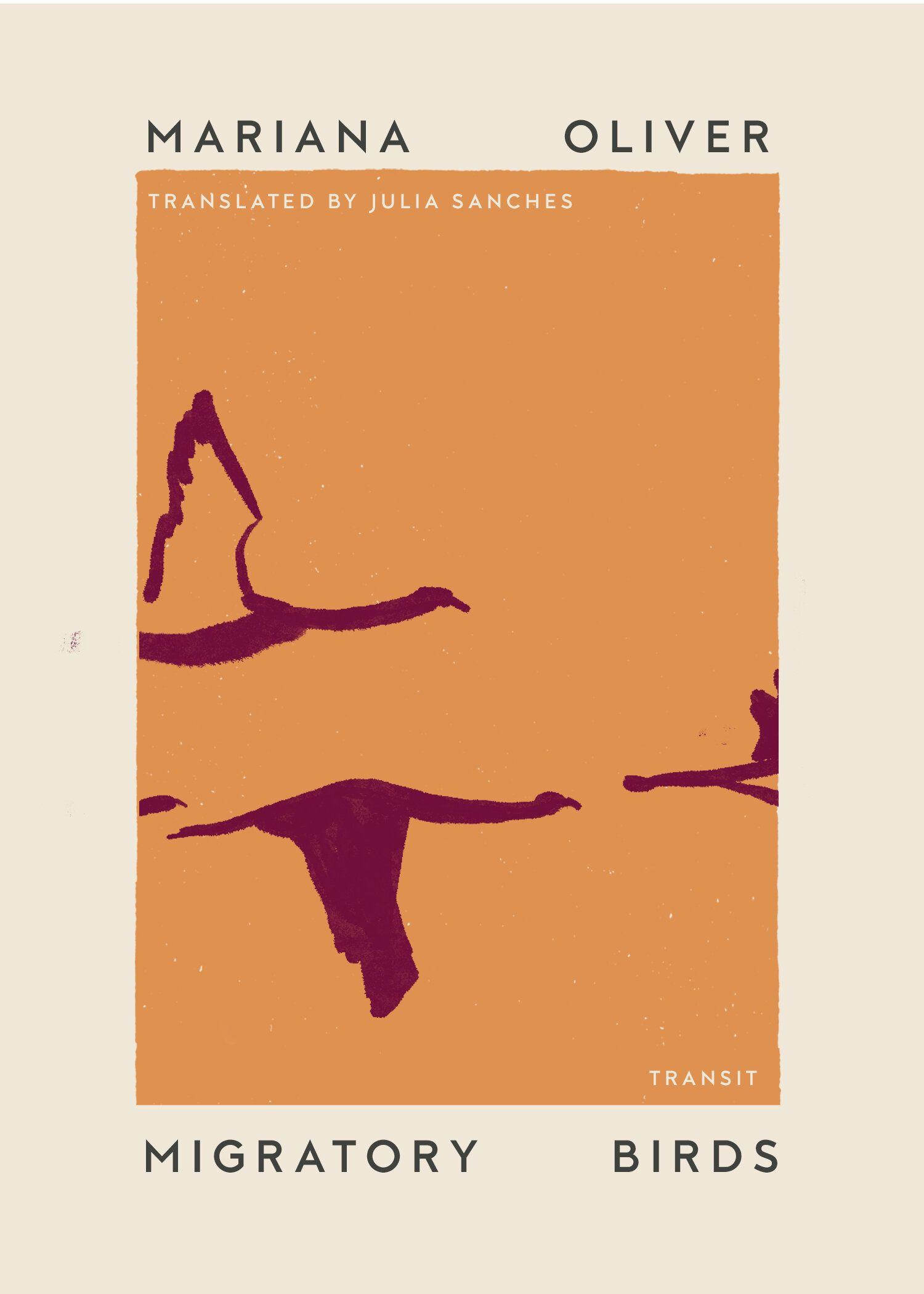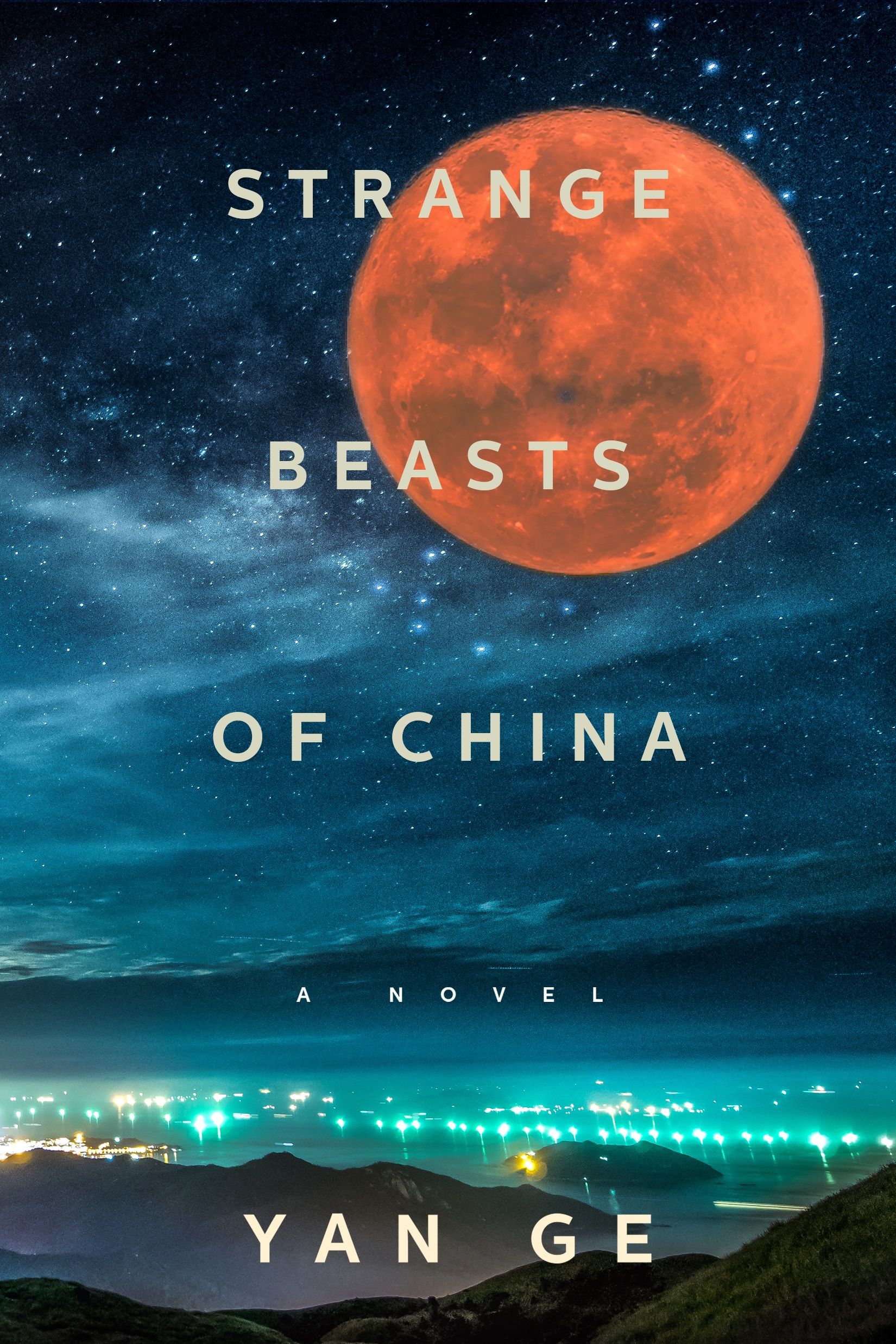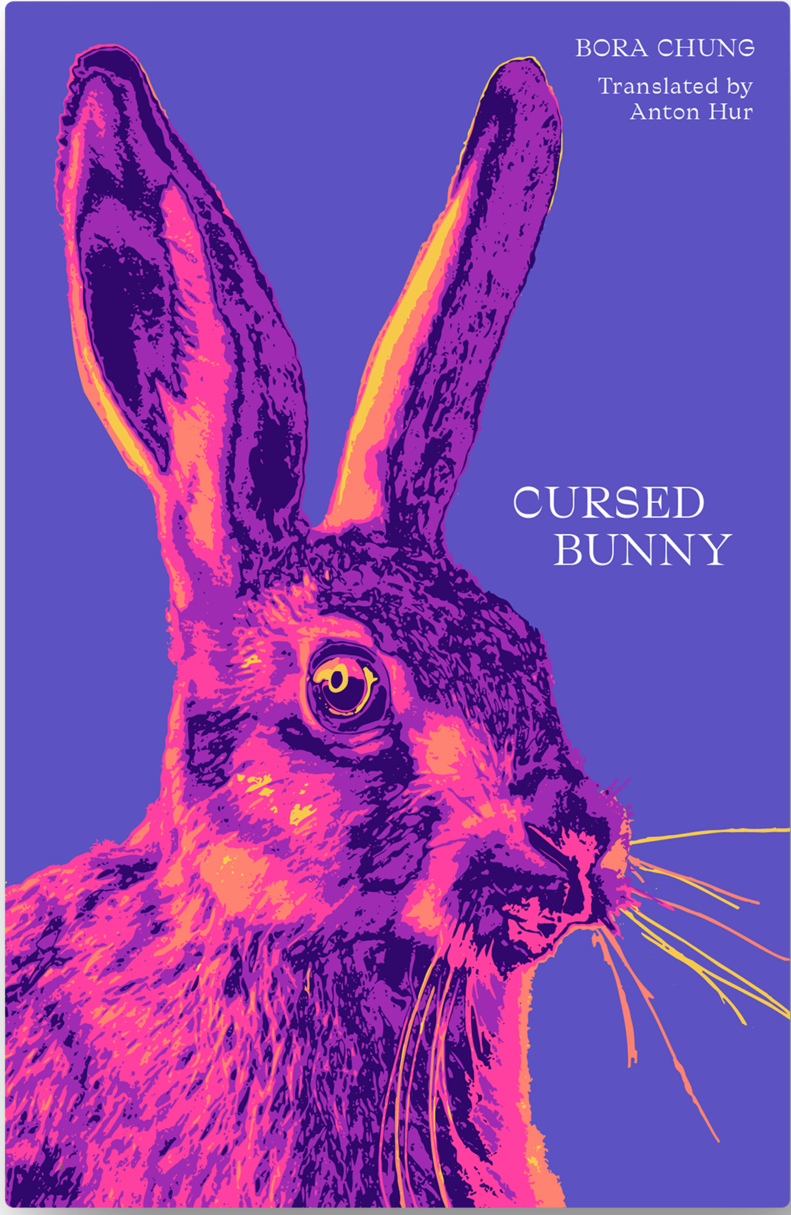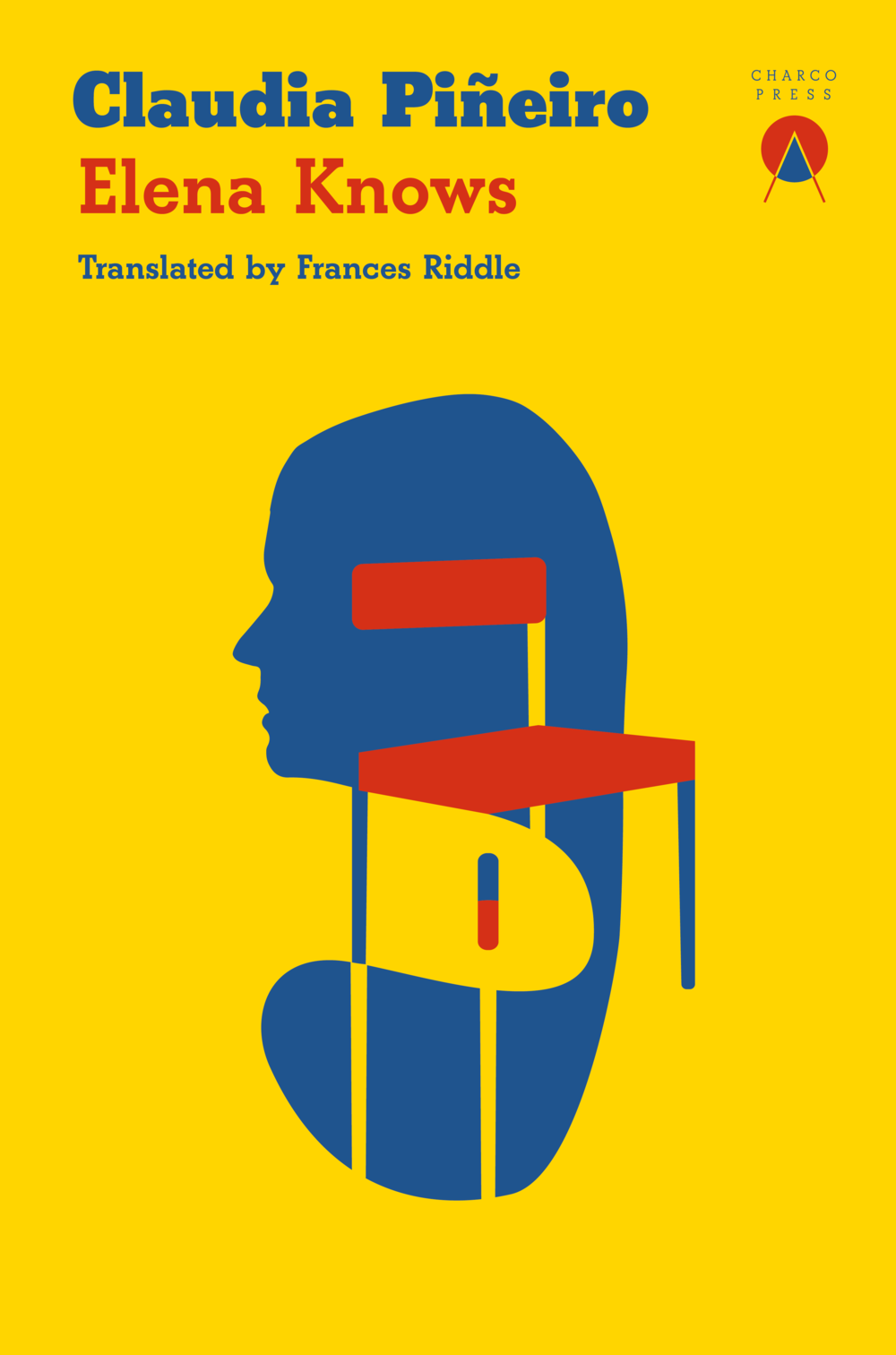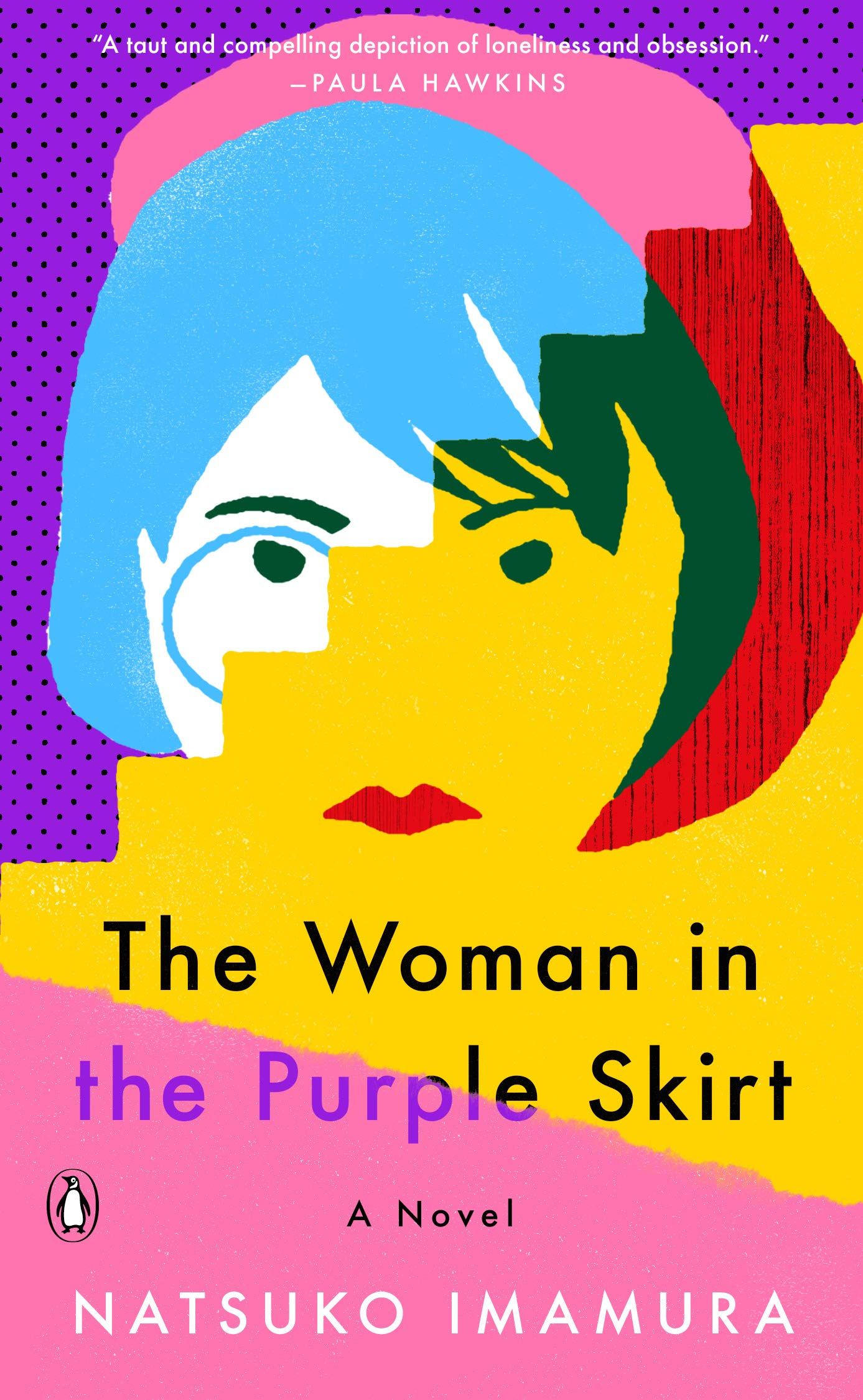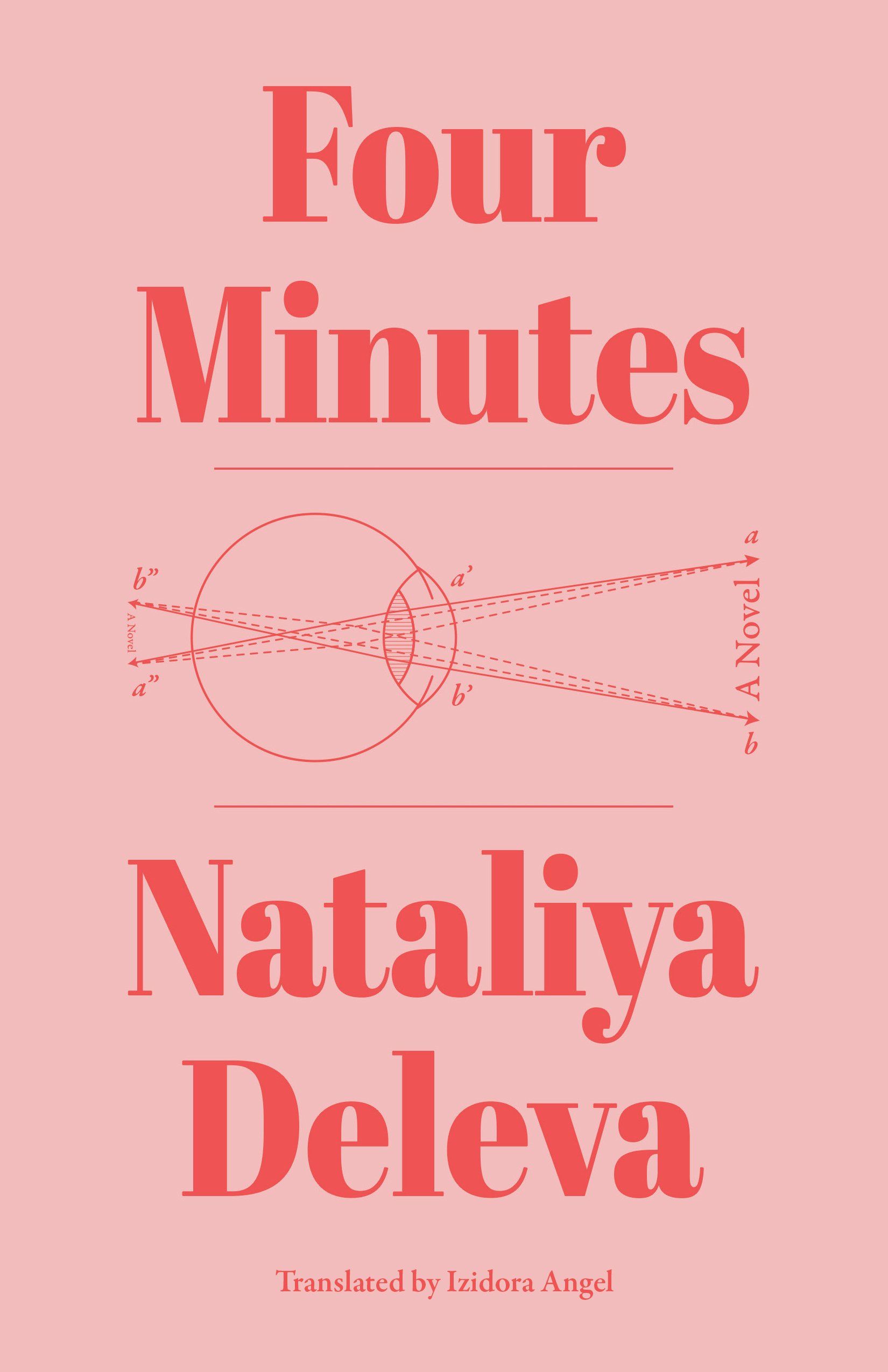Major features like SharePlay, Safari updates, Photos changes, and more have received most of the attention when it comes to iOS 15 coverage, but there are some notable new translation-related features that are being introduced in the update.
/article-new/2021/08/iOS-15-Translate-Feature.jpg?lossy)
System-wide translation, Live Text translation, and other new options add useful new functionality to the iPhone. This guide highlights everything that's new with the Translate app and the translation features in iOS 15.
System-Wide Translation
Apple in iOS 14 introduced a new Translate app that can be used to translate conversations from one language to another, and also added translation features to Safari.
/article-new/2021/08/system-wide-translation-ios-15.jpg?lossy)
In iOS 15, translation capabilities are expanding further and can be used system-wide. You can select any text anywhere in iOS 15 and choose the new "Translate" option to translate it into your preferred language.
Live Text
iOS 15 adds a Live Text feature that lets your iPhone detect text in any image or photo on your device. You can select text in images and it works like any other text on your iPhone.
/article-new/2021/08/live-text-translation-ios-15.jpg?lossy)
You can copy text, paste text, and use the built-in system-wide translation feature to translate text. So if you're in another country and need to read a sign or a menu in a foreign language, you can snap a quick picture, highlight the text, and choose the translate option to see just what it says.
Live Text can be selected and translated in Photos, screenshots, Quick Look, Safari, and even live previews with the Camera app.
Translate App
In addition to the system-wide translation feature, Apple has made several improvements to the dedicated Translate app, which is designed for communicating with someone who speaks another language.
The Translate app's conversation feature has been updated to make it easier to get into conversation mode. Just tap on the Conversation tab in landscape or portrait view, which is located at the bottom of the Translate app.
/article-new/2021/08/translate-conversation-tab-ios-15.jpg?lossy)
Chat bubbles have been added to the conversation mode so that it's easier to follow along with the chat.
Auto Translate
The Translate app is now able to auto translate speech without the need to tap on the microphone button when in conversation mode.
/article-new/2021/08/translate-ios-15-auto-translate.jpg?lossy)
It automatically detects when you start speaking and when you stop, so the other person can just respond without the need for interacting with the iPhone.
Face to Face View
The conversation view has a face to face option so that each person participating in the conversation through the Translate app can see their own side of the chat.
/article-new/2021/08/translate-face-to-face-mode-ios-15.jpg?lossy)
Language Selection Improvements
Apple has made it easier to select languages through drop-down menus.
/article-new/2021/08/ios-15-translate-app-language-drop-down.jpg?lossy)
Guide Feedback
Have questions about the updated Translate app features in iOS 15, know of a feature we left out, or want to offer feedback on this guide? Send us an email here.