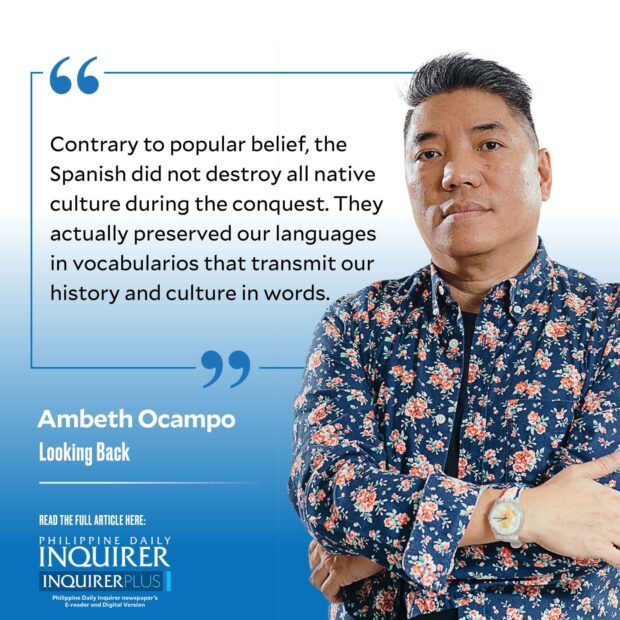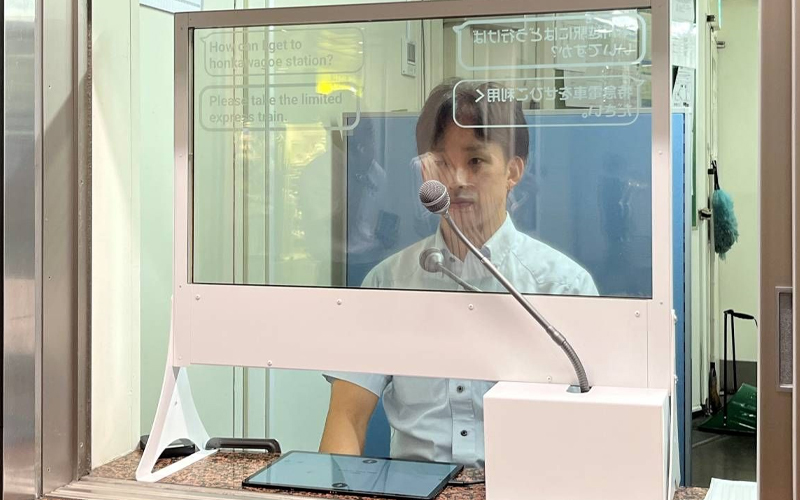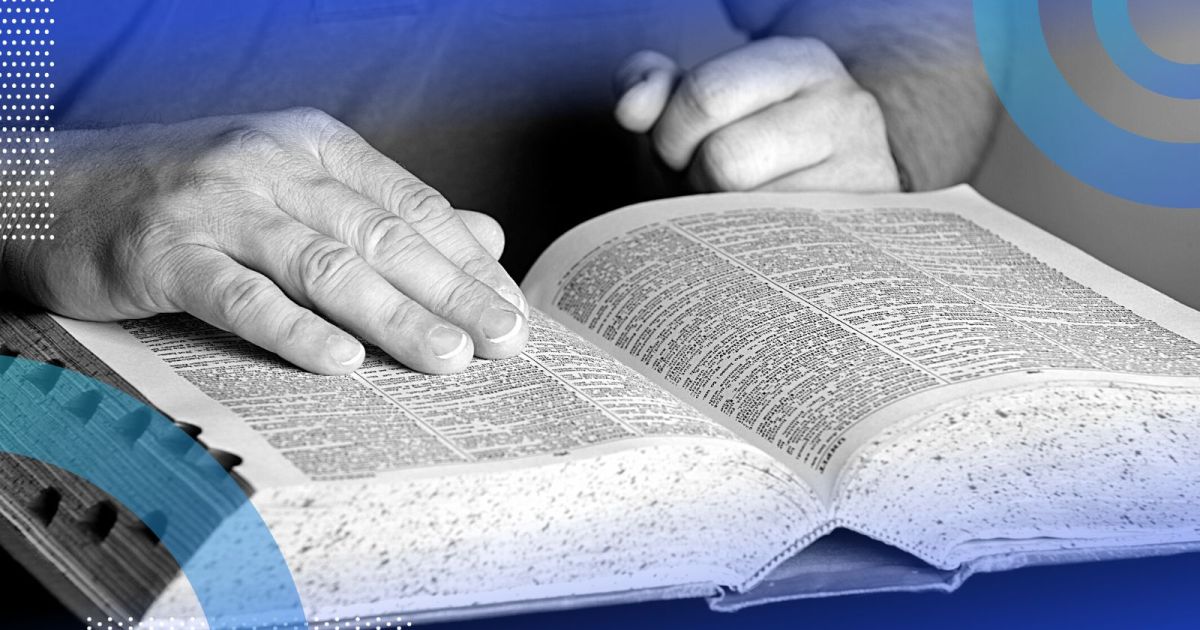Immigrant-rights groups have filed a federal class-action lawsuit alleging that the Nassau County Police Department has failed to provide proper translation services for Latinos and other groups.
The lawsuit, filed in U.S. District Court for the Eastern Region, states that Nassau has failed to comply with federal civil rights laws along with 2013 Nassau County executive orders requiring language access at county agencies.
“We are outraged that limited English proficient individuals in our communities are being denied language assistance at times when they need it the most and feel most vulnerable and afraid,” said Lourdes M. Rosado, president and general counsel at Manhattan-based LatinoJustice PRLDEF, one of the groups that filed the lawsuit.
“This pattern of intentional discrimination of non-English speakers is a complete disregard of their welfare and is putting the lives of Nassau County residents in danger while also negating them access to justice,” she said in statement.
WHAT TO KNOW
- Immigrant-rights groups have filed a federal class-action lawsuit alleging that the Nassau County Police Department has failed to provide proper translation services for Latinos and other groups.
- The police department uses Language Line — a phone-based service with interpreters available in over 250 languages. Police Commissioner Patrick Ryder said he hasn't been made aware of an issue with the line.
- The county is home to more than 418,000 residents over 5 years old who speak a language other than English at home, the lawsuit states, citing census data.
The police department currently uses Language Line — a phone-based service with interpreters available in over 250 languages — and collects data on its usage by department personnel.
Nassau County Police Commissioner Patrick Ryder said that from Jan. 1 to Tuesday, the line "successfully interacted with over 6,997 individuals for a total of over 41,439 minutes."
"I have personally advised the members of the Long Island Language Advocates Coalition that if there is an issue with any of the components of the Language Line, I be contacted immediately ... ," Ryder said, adding that he has not been contacted in that regard.
The lawsuit describes two alleged cases where immigrants were denied access to translation services during encounters with police. In one in July 2020, according to court papers, when an immigrant asked for a translator, the officer allegedly responded, “No, this is the United States of America, we speak English in the United States.”
SERVICES CITED AS INCREASINGLY ESSENTIAL
The groups suing, including the Hempstead-based Central American Refugee Center, known as CARECEN, contend in the lawsuit that translation services are increasingly essential in rapidly changing Nassau.
The county is home to more than 418,000 residents over 5 years old who speak a language other than English at home, the lawsuit states, citing census data. That accounts for nearly one in every three residents. More than 1 in 5 Nassau residents is foreign-born.
But Nassau’s police department, one of the largest in the nation, does not reflect the county’s growing diversity, the lawsuit states. “While over 40% of Nassau County identifies as non-White, only 13.2% of NCPD’s police force identifies as either Black, Latino, Asian, or ‘other,’” the lawsuit states.
At a news conference Tuesday outside police headquarters in Mineola, Elise de Castillo, executive director of CARECEN, denounced the department’s practices.
“Nassau County Police Department’s mission statement begins with the words ‘To serve the people of Nassau County.’ Their practice, however, suggests that this service is reserved only for those residents of Nassau County who speak English,” she said.
2013 LANGUAGE ACCESS ORDERS IN EFFECT
In 2013, Edward Mangano, then county executive, issued two executive orders on language access that are still in effect. The first mandates that county agencies provide translations of “vital documents,” in the county’s six most common non-English languages, on the county website.
It also requires the development of a language access plan and the appointment of a language access coordinator for each agency.
The second order mandates that county agencies providing public services offer translation and interpretation services, keep a list of bilingual employees, conduct employee training on the language access plan, and issue a public notice about language access services.
The county police department’s language access plan designates domestic liaison officer Det. Sgt. Sabrina Gregg, a defendant in the lawsuit, as the department’s language access coordinator.
The lawsuit states that “failure to provide timely interpretation and translation services … can prevent individuals from receiving emergency assistance, obtaining an order of protection, reporting a crime, and effectively communicating with police in a range of circumstances. Denials of language assistance by law enforcement agencies also have a traumatizing effect, for instance, where children are used as translators.”
The most common languages spoken at home in Nassau County by people ages 5 and older who speak English “less than very well” are Spanish, Chinese (including Mandarin and Cantonese), Korean, Haitian Creole, Italian and Hindi, according to the U.S. Census Bureau’s American Community Survey 2021.