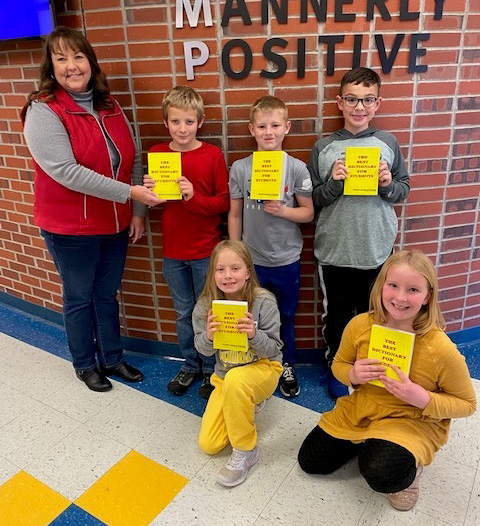Phoenix officials continue to hear calls to provide translation for Spanish speakers during public meetings and other interactions after Phoenix City Council rejected further discussion on a proposal that might have brought a funded employee for such work.
South Valley Community Action Group had discussions with the city about getting a Rogue Workforce Partnership-funded community outreach translator position to support people impacted by the Almeda fire or COVID, and for other needs.
Either a one-year or a six-month position, which could have been fully funded without obligation for the city to continue it, might have been available, said Ellie Holty with the group.
“I’ve worked with Rogue Workforce Partnership. They have funded many positions,” said Holty. SVCAG formed earlier this year to help residents affected by the fire. The group created a job description for the position which they shared with the city.
The council in mid-October voted 5-1 to kill discussion about the proposal, with council members voicing concerns about financial impact of continuing the services once they were established. During public comments at the council’s first November meeting three speakers called for providing translation services for Latino residents.
City officials say exploring ways to provide services for Spanish speakers won’t go away. Two councilors made proposals for possible assistance during deliberation over the proposal.
“As far as moving forward … we aren’t’ talking about it right now, but that doesn’t mean for eternity,” said Mayor Terry Baker in response to a speaker at the Nov. 1 meeting. “Right now, building the public safety building, getting folks back to permanent housing, we want to help them. That’s where we are at.”
Ten speakers urged having translation and other services for Spanish speakers during the first October City Council session. Former City Councilor Sarah Westover said that a 2020 resolution on social equity passed by the council made commitments to address translation services.
“We have many people who come to the community center regularly who need translations. Right now, we are working to translate material and signs for easier access,” said the Rev. Ainsley Herrick, who is pastor of the Phoenix First Presbyterian Church and 1st Phoenix Community Center executive director, during the Nov. 1 meeting.
The church recognized the need for a Spanish-speaking pastor so they could better serve the community, Herrick said. Herrick learned to speak Spanish when she moved to Columbia, but said she felt left out in many situations initially before she learned the language.
“I simply ask the council to choose what is just and find a way to provide Spanish translation to ensure all members of the community have access to resources and can participate fully in local government,” said Herrick.
Phoenix resident Erica Ledesma said her Spanish-speaking family finds meetings are inaccessible when only English is spoken.
“They would like to get involved and figure out a way to get materials and so they can feel connected. All they can see is English,” said Ledesma.
Baker explained Spanish services the city now provides at both sessions and outlined his research on the topic at the October meeting.
The city phone currently offers a Spanish option where callers can leave messages. Public Works Superintendent Matias Mendez, a Spanish speaker, replies to calls left on the message line. Usually there are only two or three calls per week and many relate to topics such as utility services, but there are occasional calls about other city matters.
Medford provides live interpretation of council sessions upon request with a three-day notice, Baker reported. Talent has a translator ready for all meetings who is paid whether the service is used. The service is used by two to four attendees at council meetings, according to Hector Flores, a Spanish speaker who is Talent’s community engagement director and also its city recorder.
Data supplied by SVCAG says the U.S. Census Bureau reports Hispanic people made up 15% of Phoenix’s population during 2019 and 2020. A website, areavibes.com, says 6% of the town’s population speaks Spanish only. SVCAG also said that 43% of those who lost homes in the Almeda fire were Hispanic.
Phoenix would have needed to develop an application and submit it Rogue Workforce Partnerships to secure a position, said City Manager Eric Swanson. Rogue Workforce Partnership is a nonprofit organization that serves as the federal and state authorized local workforce development board in Jackson and Josephine counties.
During October deliberations Councilor Al Muelhoefer said he would like to defer to Swanson to evaluate requests for providing live interpretation of meetings.
Councilor Ketzal McCready suggested that perhaps written translation of documents could be provided at a lower cost if live interpretation isn’t provided. McCready cast the lone dissenting vote against ending discussion on the SVCAG proposal.
Reach Ashland freelance writer Tony Boom at tboomwriter@gmail.com.
Adblock test (Why?)